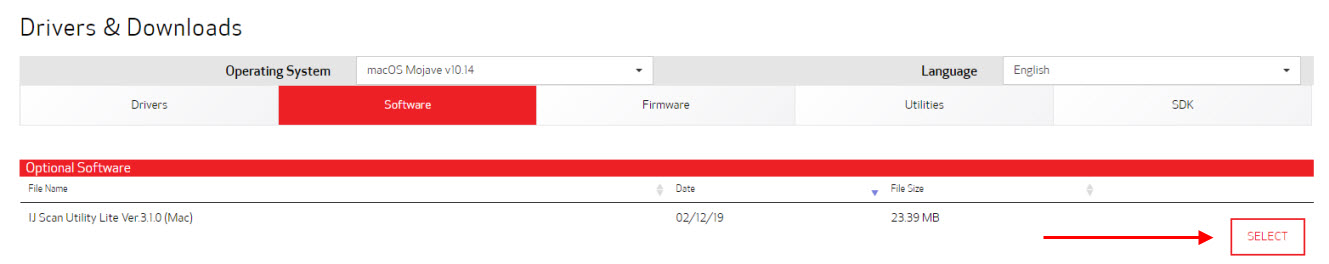Run IJ Scan Utility on a Mac Download – Easily scan documents to your Mac OS with the Software Canon IJ Scan Utility. Learn how to download and launch this software that’s included with your printer drivers. If you have a Windows PC and you need instructions for downloading and installing the IJ Scan Utility.
Run IJ Scan Utility

Steps to download the IJ Scan Utility
Go to the Canon Support page to follow these steps.
- Enter the model of your product (scanner or multifunction printer) in the Enter a model text box. Select your model from the dropdown list, then select Go.

- Under Drivers & Downloads, make sure that the correct operating system is selected in the dropdown.
- In the Drivers tab, find the TWAIN driver and/or the ICA driver, depending on your model. Click the Select button to the right of the driver listing.
 Note
Note
- For some models, such as the MX722 and MX922, the IJ Scan Utility is included with the TWAIN driver.
- Some models, such as the TR7520 and TS6120, use AirPrint for scanning. These models do not have drivers for downloading.
- Click the Download button to save the file to your computer.
- Once the download is complete, double-click the downloaded file. A disk image will be placed on the desktop. Open this file, then open the .pkg (package) file to begin the driver installation.
- Follow the prompts during installation until complete.
- After installing the appropriate driver, go to the Software tab and find the IJ Scan Utility or IJ Scan Utility Lite, depending on your model. Click the select button to the right of the IJ Scan Utility listing.

- Click the Download button to save the file to your computer.
- Once the download is complete, double-click the downloaded file. A disk image will be placed on the desktop. Open this file, then open the .pkg (package) file to begin installing the IJ Scan Utility or IJ Scan Utility Lite.
- Follow the prompts during installation until complete.
How to Launch the IJ Scan Utility?
To run, go to the Applications folder from Finder. Open the Canon Utilities folder, then open the IJ Scan Utility folder. Double-click on IJ Scan Utility, IJ Scan Utility2, or IJ Scan Utility Lite.